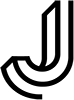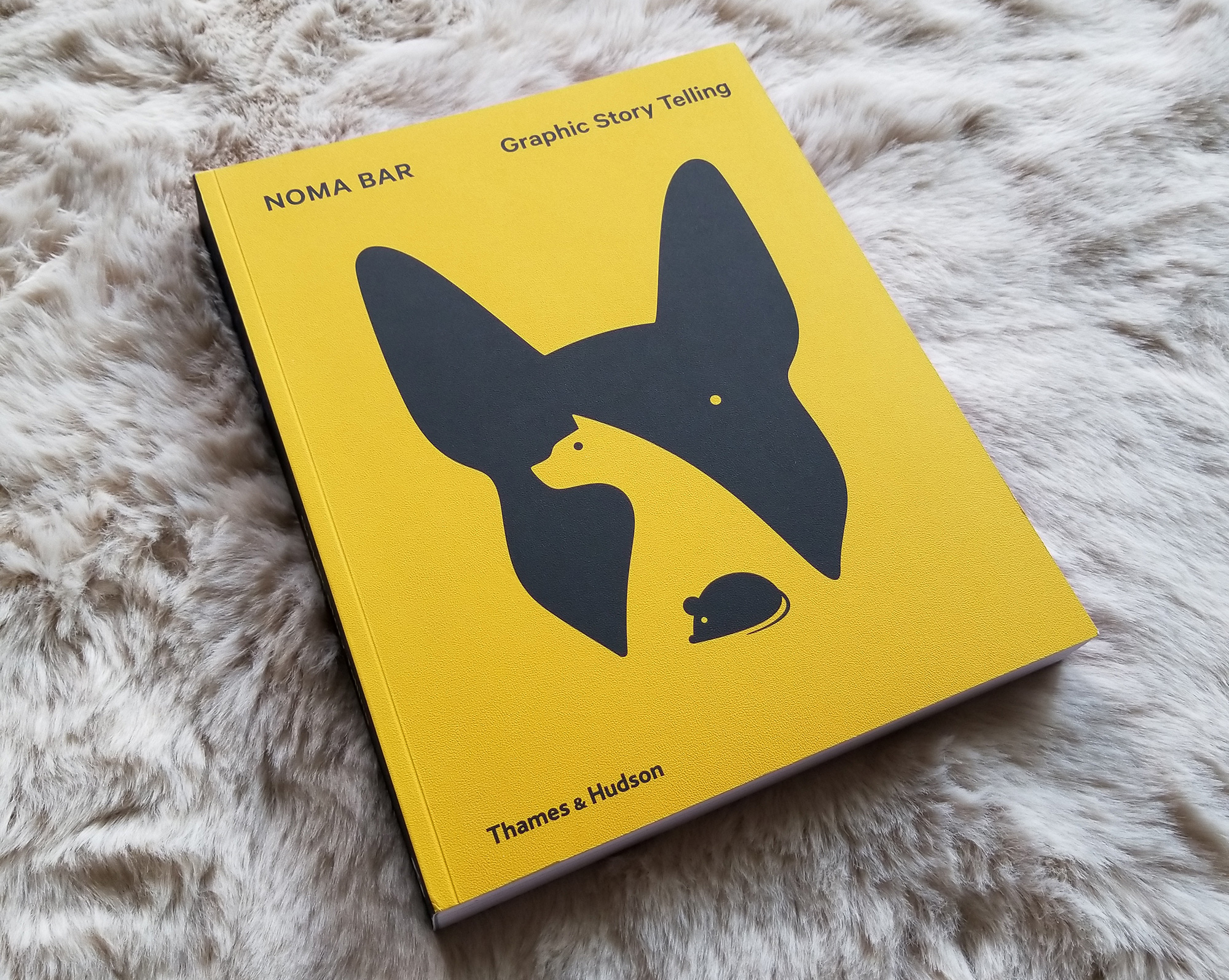Figma: Little Big Updates
Check out the latest 32 little updates, that are actually pretty big improvements for your design workflow—from on-canvas previewing to improved text styling and much more.
- New on-canvas previewing ability when you hover over Layer Blend Modes and more.
- Luminance mask now supported. Learn more
- Multi-select for better find and replace/edit experience. Learn more
- Leading trim to cap text boxes height to baseline. Learn more
- Number lists no longer have to start with “1”.
- Punctuation such as quotations and brackets can hang outside text box. Learn more
- Search for your file when you start a new tab on desktop.
- Find what you’re looking for with file previews on desktop tab hover.
- Experience new trackpad haptics in the desktop app.
- Bold, italicize, and add links to your comments.
- Stay updated on file comments with consolidated notification emails.
- Right click to quickly move and consolidate projects.
- Component property features like exposed nested instances, are now default on for everyone. Learn more
- Additional component property features like preferred instances are also default on for everyone. Learn more
- During resizing, image snaps the moment aspect ratio is perfect. You can also hold Ctrl to temporarily disable all snapping.
- Select specific fill layer to paste and replace with images or videos without overriding all fills.
- Re-align images even while in editing mode.
- Easily align non-instance layers relative to nested instance(s). Learn more
- Right click on rulers to quickly remove them and all vertical guides. Learn more
- You can now apply library updates to a single instance or style.
- SVG importing has improved, including support for clip paths and bug fix for the extra path segments issue.
- Use Fetch API for your plugin to simplify network requests. Learn more
- Use createImageAsync API for your plugin to easily create images. Learn more
- Photobooth widget now shows mirror image.
- There’s now a transparency fill option for FigJam shapes.
- You can set default color for FigJam shapes from toolbar.
- We’ve added some animation effects to differentiate FigJam stickies from shapes.
- Elements can now stick to the top when vertically scrolling in prototyping. Learn more
- Archived frames are now selectable in prototyping settings.
- Background blur effects on overlay frames now display correctly in prototypes.
- Prototyping links (i.e. from other pages) can now open in the same tab.
- Don’t forget you can now multi-create prototyping noodles.
Source: Figma Blog
The future of design systems is accessible
Next Thursday marks the 12th Global Accessibility Awareness Day, so what better topic to dive into f
The genius of Noma Bar
I have to admit that I bought this book, Noma Bar: Graphic Story Telling, based on the cover alone.
Google wants you to forget the 10 blue links
The Search Generative Experience (SGE) is a transformational change to the most visited page on the